East-Tec Eraser 2009
Windows XP, Windows Vista and Windows 7
Erases files - Clears all recoverable deleted files
8.1 MB
Download time - About 50-minutes on dialup, a minute or less on a fast
broadband connection
First we want to tell you that
this program costs $49.95. But we're going to tell you how to get it
free. Yes, legally free. And if you're reading this some months from
now, you can probably skip this freeware pick because the free
registration key offer is only valid until January 31, 2010. If you're
reading this in an ebook or in the freeware archives, keep that in mind.
If you're reading this before January 31, 2010, then you'll need to read
the instructions at the end of this article, very carefully.
Before we get into how you can
get East-Tec Eraser 2009 free, we're going to tell you why you can get
it free and what East-Tec Eraser does.
You can get East-Tec Eraser
2009 free because SoftPedia.com and East-Tec have worked out a special
offer. Since East-Tech has launched Eraser 2010, they're being kind
enough to give everyone a last chance to get Eraser 2009 free of charge.
No gimmicks. You'll get a free registration key to register the program
with and we'll tell you how to do that at the end of this article. Yes,
I promise.
We're going to tell you what
East-Tec Eraser does by introducing you to the program's developer.
And here he is, Mr. East-Tec himself:
"Protect your data and
privacy and remove all evidence of your computer and online activity
with East-Tec Eraser 2009. Eraser goes beyond the U.S. Department of
Defense standards for the permanent erasure of digital information and
removes every trace of sensitive data from your computer, including
Internet history, Web pages, pictures, unwanted cookies, chat room
conversations, and all traces of files, confidential documents, e-mails
deleted in the past, or entire drives, floppy disks, CDs/DVDs, USB flash
drives.
East-Tec Eraser 2009 cleans away evidence from the latest versions of
the most popular Internet browsers (Internet Explorer, Mozilla Firefox,
Google Chrome, AOL, MSN Explorer, Netscape, Opera) and hundreds of
popular programs (Yahoo Messenger, MSN Messenger, AOL Messenger, ICQ,
Outlook and Outlook Express, Mozilla Thunderbird, Eudora, Limewire,
Morpheus, Windows Media Player, RealPlayer, Winamp, Google Toolbar and
many more).
East-Tec Eraser 2009 features an intuitive interface and wizards,
automatic cleaning of your computer at specified intervals,
Anti-Surprise (Anti-Boss/Panic) key to protect your privacy in emergency
situations, support for custom privacy needs, user-defined erasure
methods, built-in safety features that prevent you from accidentally
removing critical files or folders, password protection, and many more."
We've written many times about
the fact when you delete files in Windows, they're really not deleted.
They are still there. Deleting files only removes them from view and
tells Windows that the space occupied that file or files is available
for use. If you have a 15 MB file, and you remove it, you've gained 15
MB of useable space on your hard drive, but the file itself is still
there. And that file is readable to anyone with the right software. Even
some free programs can recover deleted files. Professionals (and
criminals) use very sophisticated and expensive software that can
recover deleted files even after Windows has used the space - i.e. even
after the file has been overwritten a few times.
The only way to render data
totally unrecoverable on your hard drive short of taking it out,
smashing it with a sledge hammer and throwing it in the ocean, is to
securely overwrite the file with gibberish many time. That's what DoD
(Department of Defense) Standards mean - you'll see that a lot in
Eraser-type programs.
You many not have anything to
hide, but if you ever entered a credit card number or social
security number online, or typed it into a form, or in an email or a
Word document or even a text file, that information is still there on
your hard drive - and even if you've deleted those files, they are still
there, and can be recovered.
Most of us have home computers
and we're the only user. But if you ever sell your computer, formatting
the hard drive and reinstalling Windows does not erase the files that
formatting deleted. They can still be recovered. It just makes good
sense to keep private information private - just in case. And that's
what our freeware pick of the week does.
There are other uses for
East-Tec Eraser too. If you take your laptop with you when you travel -
what happens if it's stolen or lost? Are all your deleted files still on
your laptop? They are if they haven't been erased and overwritten many
times. And, East-Tec Eraser removes junk and garbage files that other
clean-up program don't, so it helps keep your computer cleaner too.
If you're interested in
getting this $49.95 program free of charge you'll need to follow the
instructions below very carefully.
Step #1. Before you can
download the program, you'll need to
fill in a form available here.
Step #2. If your ISP isn't
censoring or blocking your email, you'll receive an email back from
East-Tec with a link to verify your email address is valid.
Step #3. When you click the
link in the email, you'll visit a page with three versions of East-Tec
Eraser, only Eraser 2009 is free.
Step #4. Click the button that
says "Get Free Key" under the Eraser 2009 column.
Step #5. The name you entered
in the form in Step 1, a registration key, and a download link
will be displayed on the next page. Be sure you save your registration
key somewhere safe; you won't get a replacement key. (See image below).
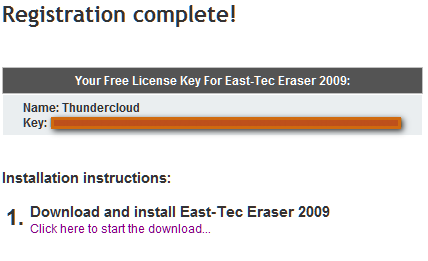
Don't forget, our "freeware pick" East-Tec Eraser 2009 is not really
freeware, but it's just free for you and only free until January 31, 2010.
Go get it soon!

